|
What lessons look like
The Little Math Learning System makes it easy for you to give your child flash card-style math lessons on your home computer.
The program is based on the theories of pioneers in the field of child brain development, and can be used to teach quantity recognition, followed by simple and mixed equations involving addition, subtraction, multiplication and division.

Lessons on QUANTITY
By teaching your child quantity, you can enable her to understand the reality of numbers (instead of just the symbols - 1, 2, etc - that represent them). This in turn will give your child a deeper understanding of mathematical concepts!
If your child is under two and a half, we recommend teaching the concept of quantities from 1 through 100 to take advantage of his ability to subitize. Quantity recognition is best taught to younger children by showing shapes or icons in random formations.
If your child is over two and half years old, we recommend that you begin by teaching quantities up to 20 in the usual way - with shapes or icons in random formations. After teaching the quantity concept of 20, you can use quantities on a grid to make sure your child can still see the number of items being shown.
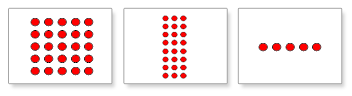
To make lessons more exciting, you can expand your arsenal of new icons to use in your math lessons from the BrillKids Forum! You can use one type of icon, or mix different icons together - using images that appeal to your child is one of the most effective ways of keeping your child interested in his math lessons!

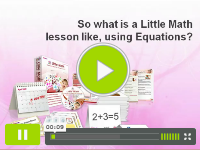
Lessons on EQUATIONS
You can also use Little Math's powerful features to teach your child mathematical equations! Little Math enables you to use icons, the numeric symbol of the number and the written word with your equations, and depending on your child's level of learning, you may begin with simple two step equations, and advance to using up to 5 integers for the equation!
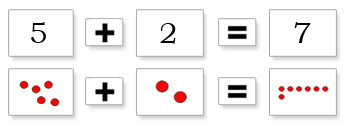

Using CUSTOMIZED LESSONS
Want to keep your lessons exciting and stimulating? You can customize your lessons by changing the font type, color, and background of the icons and the words!
Change font size, colors and backgrounds for words
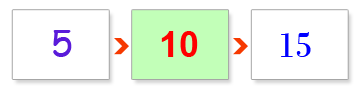
Randomizing the playback settings - Your baby will see different pictures, hear different pronunciations and learn randomized numbers for every lesson!


Using PERSONALIZED LESSONS
Personalize your math lessons by using photos of your family, objects around your house, or even your child's favorite toy as icons!
Attach your own icons - your child will enjoy his math lessons even more when he sees icons which he can relate to!
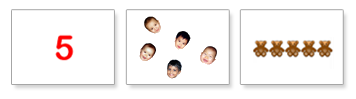

Lessons on NUMERALS
Little Math also supports teaching math using the written numerals, so your child can familiarize with the written representations of the number quantities!
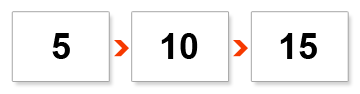
|
